Building a sliding keyboard mechanism from ground was hard enough, but what was really challenging, was to also make the keyboard tilt.
So the first thing was to find the best case for this, which in this case is the ringke slim:
I ordered two of them: one for the phone and one for the keyboard
The second step was getting the rii bluetooth keyboard, which fortunately is about the same size as the galaxy note 4 is.
Next i removed all the unnecessary components from the keyboard:
That included the laser pointer and the thickness of the plastic case, also instead of that mini usb port used to charge the keyboard battery, i installed a micro-usb port , so i can use the same charger for phone and keyboard. Instead of the laser pointer i inserted a LED flaslight.
I made the slide mechanism form a pc power source case, which i cuted and bended:
The tilt mechanism i maded from the cases of two old ericsson flip phones. I cuted the lower part of the cases right where the flip was:
Next i glued the cuted parts of the ericsson phones in the ringke case:
Then i sticked the rii keyboard case in the assembly:
As you can see in the above picture, there is some free space in the top left corner of the case, there i glued a small plastic piece which will be the housing of the usb host adapter.
After that i made some cuts in the second ringke case (where the phone will be placed):
Those cuts are to make room for the screws heads that will hold the silde mechanism.
In order to close the holes left on the case where the qwerty keyboard is placed i ordered 3d carbon film:
I wrapped the two cases in the this film, and that was the final step.
Here are some pictures of the complete device:
The usb host case is really small, so i had to cut the cable of a usb host adapter, in order to make it as small as possible:
A photo of the flashlight from the keyboard
And a video to see in action:
And here are a few photo of the device compared to other older devices:
Psion series 3a and galaxy note 4
Psion series 5mx, psion series 3a and note 4
note 4 and nokia n97
note 4 and hp jornada 720
note 4 and nokia n900
note 4 and nokia n900
note 4, htc x9500 and nokia n900
htc x9500 and note 4
htc x9500 and note 4
htc x9500 running windows 10 and note 4 emulating windows xp
htc x9500 running windows xp and snote 4 emulating windows xp
note 4 and nokia n900 web browsing
note 4 and nokia n900 web browsing
In the building process i forgot to photo every single step i did like making the small usb case, adding two small off/on switches for the bluetooth keybord and the flash light, But if i will build anothe case, i will photo all steps.
In the third part (the usage) i will show how this is used for fast typing and gaming.

























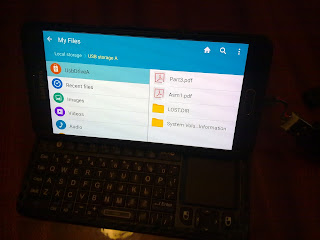

















omg
ReplyDeleteu are awesome!!! and i tell you that from france :D
ReplyDeletei guess you know instructables.com, if not you should publish something like that
Thank you, i will publish it on instructables, and i will further develop this, but right now i am busy building a cnc machine.
Deleteomg,that such an amazin thing :DDD
DeleteYou are the real MVP. I'm about ready to 3D print something like this.
ReplyDeleteI tought I'm foreveralone with the need of hw keyboard, but I see there're still some friends.
ReplyDeleteAnyway, the best keyboard phones I've ever met are:
- Palm Tungsten C (the one of the few WiFi enabled PalmOS device)
- Palm Pré (webOS, out-of-business, not the best keyboard but probably the only clamshell+keyboard combo)
- Pantech Crossover (cheap but extremly good slide mechanism and keyboard, out-of-fashion: ARMV6, Android 2.3, no successor modell)
Great devices, unlikely to see them again from the big producers
DeleteHi everybody! I thought I was the only one in the world looking for a note 4 keyboard... I'd like my note 4 seems like a mini PC, have you already developed the 3d models you were thinking about? I'm good in 3d modeling so maybe we could make a team
ReplyDeleteHi everybody! I thought I was the only one in the world looking for a note 4 keyboard... I'd like my note 4 seems like a mini PC, have you already developed the 3d models you were thinking about? I'm good in 3d modeling so maybe we could make a team
ReplyDeleteIt would be great if you could help
DeleteThat is awesome. Would you ever consider making to order? If so what might you charge
ReplyDeleteSo far i'm not planning to make a commercial device, maybe in the future...
Deleteit was not clear how did you connected the keyboard adapter in smartphone. i WAnt to try this on my note 4
ReplyDeleteThere isn't any adapter inside the phone, the keyboard is connected by bluetooth.
Deletevery good solution to use old phones mechanism. i use to make things like this. i also have a note 4, and i used to have that RII mini keyboard with my old note 2.
ReplyDeleteTIPS: you can solder a wireless receptor inside the keyboard to recharge it and even change the battery for a larger but thinner one from another cell phone and use it to charge the phone too.
in fact you can even put a wireless charging back to the note 4, and put a emitter inside the keyboard case and chargethe phone wirellesly.
tip 2: use this adaptor for USB otg pendrive, or use an OTG pendrive
: https://www.ebay.com/itm/2PC-Micro-USB-Male-to-USB-2-0-Adapter-OTG-Converter-For-Android-Tablet-Phone/391343818433?epid=1356356995&hash=item5b1de8c6c1:m:mFDO9MazuRXKZBL02PY2oCQ:rk:4:pf:1
Please link for the keyboard,
ReplyDeletenice tutorial btw...